It’s that time of the year again! With Prime Day set to happen some time in July, it will only be less than a month from now until customers can flood the platform in search of the best deals for their bucks. As anticipation for Prime Day builds, in the 3-ish weeks leading up to this massive sales event, Amazon sellers must ensure they are ready to meet their customers’ discount-hunting habits and offer their most attractive deals. In this installment of our Amazon Prime Day Guide series, we’re diving deep into Lightning Deals. Mainly, we explain what they are, their use cases, and how to create Lightning Deals on Amazon.
As mentioned above, Prime Day is widely known for having unbelievable discounts and deals, so deep discounts/coupons play a crucial role in winning the customer’s purchase. In an effort to convert more high-intent users to their storefront, some brands opt for Lightning Deals. The idea behind these deals is that “You snooze, you lose,” which effectively shortens the consideration phase and pushes the customer to make the purchase as quickly as possible, or else they risk losing out on a good deal.
TABLE OF CONTENTS
1. What are Lightning Deals?
2. How do Lightning Deals Work?
3. How Lightning Deals Attract Shoppers
4. Benefits of Lightning Deals for Sellers
5. How to Create Lightning Deals on Amazon
6. Things to Consider About Lightning Deals
7. Lightning Deals Best Practices for Prime Day
8. How VASO Group Helps You Set up Lightning Deals for Prime Day
What are Lightning Deals?
Lightning Deals are an important part of everyday Amazon shopping, but a really big deal on Prime Day. They are usually found in the Today’s Deals page, or are exclusively available to Prime customers on the Prime Day page over the course of the event. Lightning Deals are short-term promotional offers with limited quantities available. They offer deep discounts on a variety of products across most Amazon categories, but we’ve seen the usual categories offering deep discounts to be among electronics, appliances, beauty, and other big-ticket items.
How do Lightning Deals Work?
To understand how Lightning Deals work, we’re going to look at a real life example. Note: we are not accessing these Lightning Deals during Prime Day, just from the Today’s Deals page. As such, these deals’ presentations might differ slightly from their Prime Day counterparts.
They usually look like this:

Or this, once you’ve clicked on the product listing:

Other Lightning Deals also have a timer dedicated to how much time left you have to add the discounted item to your cart (aka “claiming” it). Once the timer runs out, the deal is gone.
But there is another way a deal can disappear as quickly as it appears, hence the name “lightning.” Look to the right side of the screen, where the buy box lives. Do you see a progress bar underneath the price tag?
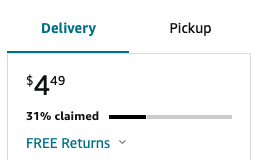
This means other customers already claimed 31% of the available inventory that sells at this discounted price. Once all the discounted items are claimed (meaning that progress bar says “100% claimed”), this great deal of 72% off a dollhouse will be gone.
Even if you’ve added the item to your cart before all inventory is claimed, you’re still not in the clear. You have 15 minutes to complete your checkout after adding the Lightning Deal item to your cart.
How Lightning Deals Attract Shoppers
How are Lightning Deals so effective at attracting shoppers? It makes sense when you think about it: Lightning Deals appeal perfectly to the Prime Day target audience, the deal shoppers. Usually, these shoppers might only be focusing on certain categories (as outlined in our Prime Day catalog guide), but it’s because these categories usually offer the biggest deals. This means that these shoppers shop by deals, and they value the biggest bang for their buck.
Lightning Deals tap into this value-conscious mindset of the Prime Day shopper with deep discounts and then nudge them towards clicking on the listing. At that point, that’s already half the battle. Once the customer reaches the listing, they are served with high-converting product content that demonstrates the value they’re getting for a much lower price. Coupled with the time-sensitivity of the deal, the majority of shoppers who land on your deal will be more inclined to finish their checkout.
Benefits of Lightning Deals for Sellers
Naturally, sellers who participate in Prime Day should expect an overall lift in traffic thanks to the increased number of shoppers during the sales event. Even better, sellers who adopt Lightning Deals as a strategy for Prime Day can expect an additional bump in sales and awareness beyond that overall lift thanks to their lower prices and time-sensitive deals. Depending on what your goal for Prime Day is, Lightning Deals can be a good way to entice more users to your new releases, or clear out excessive inventory through deep liquidation deals.
How to Create Lightning Deals on Amazon
As an Amazon seller, you can utilize Seller Central to creating Lightning Deals:
- Log in to Seller Central and navigate to the Advertising section. There, you’ll find a “Deals” section where you can “Create a new deal.”
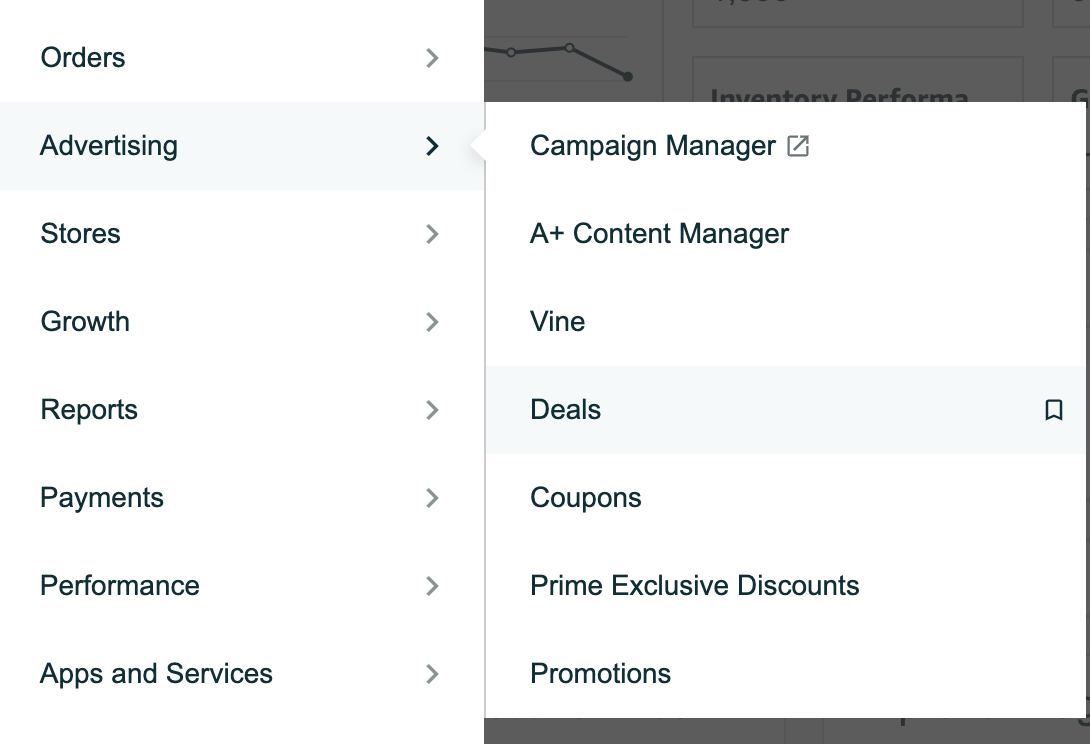
- Select eligible products to run the Lightning Deals on. Note: You can filter by “Lightning Deals” as the deal type to find those products.
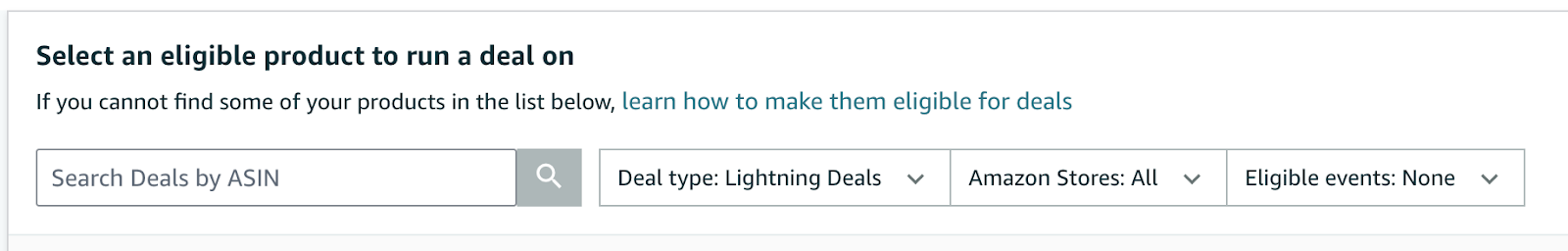
- Select the desired product that you want to feature on the deal, the Amazon store you want to run the deal on, and the timeframe (within a week) for the deal to run. Amazon will pick the specific day and time within your chosen timeframe.
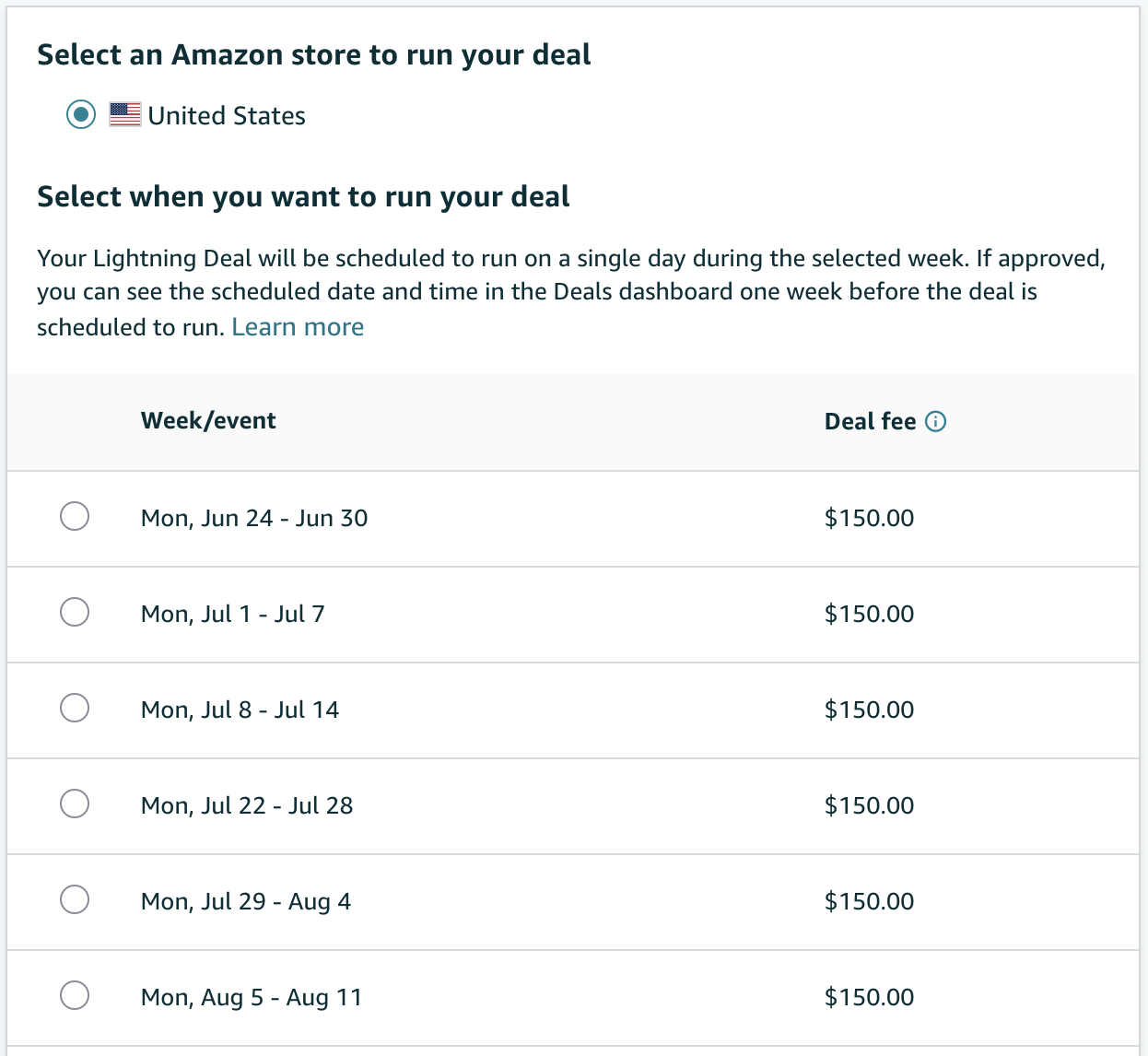
4. Finalize last-minute deal configurations.
5. All done!
Things to Consider About Lightning Deals
If you’re interested in running Lightning Deals for items in your catalog, there are a few things to keep in mind:
- Seller Eligibility: To qualify for Lightning Deals, you must have a Professional Seller account with a seller rating of 3.5 and up.
- Product Eligibility: Not all products qualify for Lightning Deals. Eligible products must check all these boxes:
- Have an Amazon sales history and a rating of at least 3 stars.
- Be Prime-eligible in all regions.
- Follow Amazon’s pricing policies.
- Be unrestricted, and/or inoffensive and appropriate.
- Be in ‘New Condition’.
- Include as many variations as possible.
- Be compliant with customer product reviews policies.
- Be compliant with deal frequency policies.
- Deal Fee: Amazon charges a flat fee of $150 per Lightning Deal. During special events like Prime Day or Black Friday/Cyber Monday, that flat fee might increase to anywhere from $300 to $500. So depending on how many items you want to run deals on, this flat fee can add up quickly.
- Smaller Basket Size: Typically, users can only buy one unit of a Lightning Deal item per customer. This means that their basket size for your brand might be small. Consider bundling complementary items to increase your value offerings.
- Potentially Disadvantageous Runtime: Even though you can select the timeframe of the deal, Amazon ultimately decides what day and time your deals will run on. This can potentially mean that your deal would run during down times or slow periods, which affects your sales.
Lightning Deals Best Practices for Prime Day
Here are some tips to optimize your Lightning Deals for maximum success during Prime Day:
- Discount Percentage: Prime Day shoppers expect deep discounts. Aim for a discount that’s attractive but also ensures you maintain profitability.
- Maintain Inventory: Lightning Deals can sell out fast. Ensure you have enough inventory to meet the anticipated surge in demand.
- Prime Day Storefront: Consider creating a Prime Day specific storefront to showcase your deals and Prime Day offerings. Utilize Amazon Stores scheduling feature to set the launch and end date for the storefront.
- Run a trial: Consider a Lightning Deal before Prime Day to test the waters and gauge customer response.
- Promotional strategy: Complement your Lightning Deal with other promotions like coupons or PPC (pay-per-click) advertising to maximize exposure.
How VASO Group Helps You Set up Lightning Deals for Prime Day
Our account management experts are always keeping up to date with industry best practices to help you maximize your sales with Lightning Deals. We know Prime Day can be a stressful time, especially during the lead-in and duration of the event, and we are here to help. We can take a look at your historical data to find best candidates for Lightning Deals, as well as determine what is the best discount percentage configuration for your products so that you do not compromise on your profit margins. If you require more assistance aside from this guide, do not hesitate to reach out to us for some advice. We’d be more than happy to lend a hand.
Are you ready to shine this Prime Day? Let our experts at VASO Group set up your Lightning Deals for you so you can attract the most customers to your brand.