Selling on Amazon means that your product listings are at the mercy of the Amazon algorithm. Aside from continuously ensuring that your product copy is relevant and engaging enough to boost your visibility, you also need to make sure that other aspects of your listing are well taken care of so it doesn’t get search suppressed. Getting a product listing suppressed by Amazon in search results, especially a star product, can be a hard blow to your business. Today, we talk about being search suppressed on Amazon, specifically why it happens, and how to fix it.
TABLE OF CONTENTS
1. What Does it Mean to be Search Suppressed?
2. Common Reasons for Search Suppression
3. Identifying Suppressed ASINs
4. Steps to Fix Amazon Search Suppression
5. How VASO Group Can Help with Resolving Search Suppression
What Does it Mean to be Search Suppressed?
When an Amazon listing is suppressed, it means that it is hidden from search results and is not visible to potential customers.
Amazon search suppression is a phenomenon where products, even with strong sales and positive reviews, mysteriously disappear from search results. This can significantly impact a seller’s visibility and sales, especially for new or less-known brands. While Amazon doesn’t openly disclose the exact algorithms or criteria that trigger suppression, sellers can identify potential causes and take proactive steps to address the issue.
Common Reasons for Search Suppression
As mentioned above, even though Amazon doesn’t disclose its suppression criteria, many sellers and agencies (including us) have made a few educated guesses based on past experiences with our own clients. These issues range from product listing quality, poor sales performance, to other policy violations.
1. Product Listing Quality Issues
Maintaining a healthy product listing is very important. Amazon doesn’t tolerate low quality copy and imagery because they are the main factors (aside from Prime status and price) that attract a user to click your listing and purchase. Some common content issues that might get your listing search suppressed are:
• Inaccurate or incomplete product information:Your product title, description, and bullet points don’t accurately reflect the product’s features and benefits.
• Poor image quality: Low-resolution images are used to showcase the product from various angles, or not enough images are uploaded to the product listing.
• Keyword stuffing: There is excessive keyword repetition in your product listing.
• Incorrect product category: Your product is listed in the inappropriate category.
2. Performance Metrics
Products that often have a less-than-stellar track record on Amazon might be at a higher risk of suppression. Some issues that can put your product listing in the danger zone include:
• High return rate: A high return rate can negatively impact your product’s ranking.
• Low order fulfillment rate: Delays in shipping or order cancellations can also affect your performance.
• Negative customer reviews: Negative feedback can damage your product’s reputation and search ranking.
3. Policy Violations
Some policy violations can lead to your listings being search suppressed.
• Intellectual property infringement: Selling counterfeit or unauthorized products can lead to immediate account suspension.
• Product safety violations: Products that pose safety risks can be removed from the marketplace.
• Selling prohibited items: Avoid selling items that violate Amazon’s policies, such as illegal or restricted goods.
4. Algorithmic Changes
Sometimes, it might not be your fault at all that your listings are suppressed. Remember, Amazon’s search algorithms are constantly evolving. Changes in these algorithms can sometimes result in unexpected drops in search visibility. To get ahead of these changes, you just need to stay updated on upcoming policy changes and optimize your listings according to the new guidelines.
Identifying Search Suppressed ASINs
There are a few ways to identify ASINs that are search suppressed. You can do it both from your seller accounts, or from Amazon as a purchasing customer.
As an Amazon User
From Amazon’s homepage or from your web browser’s URL, try these methods to find out if your ASIN is suppressed:
• Check Amazon’s search results: Search for your product using relevant keywords. If it doesn’t appear in the first few pages, it might be suppressed.
• Use a direct product URL: If you can access your product’s page through a direct URL but not through search, it’s likely suppressed.
• Search for your ASIN directly: If it doesn’t appear in the search results, it’s likely suppressed.
Seller Central
Seller Central is a good resource for identifying suppressed ASINs as well as figuring out the reasoning behind the suppression. Here are a few ways to check if your listing is search suppressed:
• Check for error messages or notifications: Amazon may send notifications or display error messages on your Seller Central account if your listing has been suppressed.
• From the Manage Inventory tab:
1. From the left sidebar menu, navigate to the “Inventory” tab and click on “Manage All Inventory.”
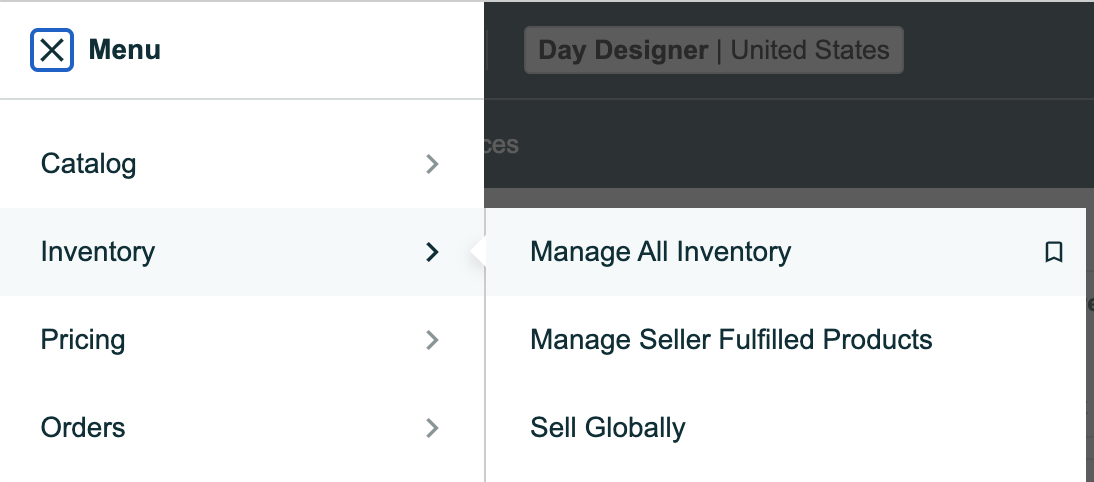
2. Look for a “Search suppressed” filter under “Listing status.”
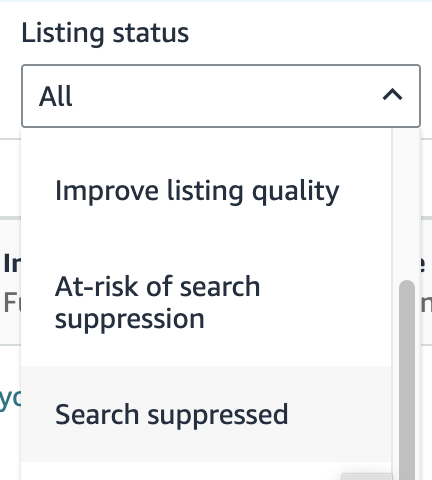
3. Select the “Search suppressed” filter to view a list of suppressed ASINs.
Vendor Central
• Check for error messages or notifications: Amazon may send notifications or display error messages on your Vendor Central account if your listing has been suppressed.
• From the Catalog tab:
1. From the left sidebar menu, navigate to the “Items” tab and select “Catalog.”
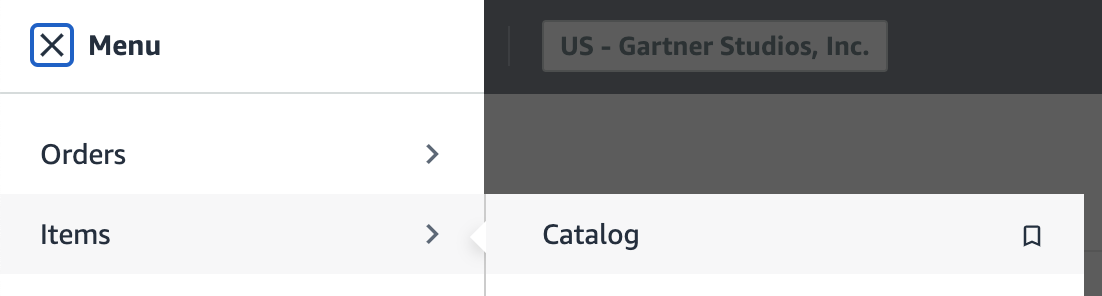
2. Look for any flags or warnings next to specific ASINs indicating suppression.
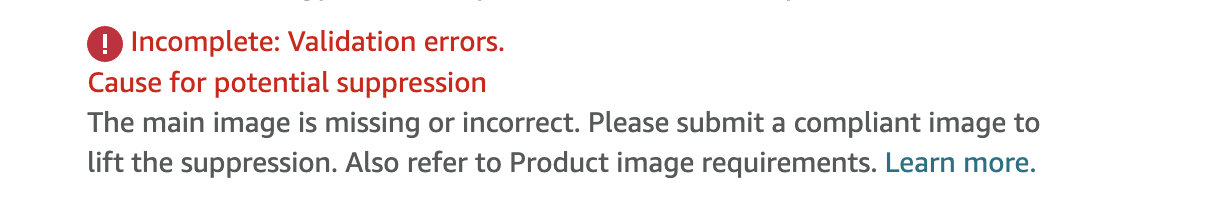
Additional Tips:
• Check Performance Notifications: Look for any notifications related to policy violations, performance issues, or other reasons that might have led to suppression.
• Contact Seller or Vendor Support: Reach out to Amazon’s support team for specific guidance and troubleshooting.
Steps to Fix Amazon Search Suppression
1. Conduct a Thorough Audit
Always keep a close eye on your catalog for any errors, dips in performance, or compliance issues. These are strong precursors to your listing getting search suppressed.
• Review your product listings for any errors or inconsistencies.
• Check your performance metrics, including return rate, order fulfillment rate, and customer reviews.
• Assess your compliance with Amazon’s policies.
2. Optimize Product Listings:
Make sure that your listing content accurately reflects your product’s appearance and features, both in visual content and textual content.
• Keyword research: Identify relevant keywords that your target customers are likely to search for.
• Keyword placement: Incorporate keywords naturally into your product title, description, and bullet points.
• High-quality images: Use professional-looking images that capture the product’s features.
• Accurate product information: Ensure that all information is correct and up-to-date.
3. Improve Performance Metrics:
Keep your performance metrics healthy by closely monitoring customer concerns, watching out for shipping and fulfillment difficulties, and ensuring your products are properly manufactured and assembled before selling.
• Address customer concerns: Respond promptly to negative reviews and offer solutions to address any issues.
• Optimize shipping and fulfillment: Streamline your shipping process to reduce delivery times and improve customer satisfaction.
• Implement quality control measures: Ensure that your products meet high-quality standards to minimize returns.
4. Monitor and Adjust:
To keep your listings afloat in the ever-changing tides of Amazon, use different tracking platforms like Helium 10, Jungle Scout, or Merchant Words to see where your listing currently ranks in the search results.
• Track your product’s ranking: Use tools to monitor your product’s position in search results.
• Stay informed about Amazon’s policies: Keep up-to-date with any changes to Amazon’s policies and guidelines.
• Experiment with different strategies: Test different approaches to see what works best for your products.
Additional Tips
• Utilize Amazon Brand Registry: If you have a brand, registering with Amazon Brand Registry can provide additional benefits, including enhanced search visibility and protection against counterfeiters.
• Engage with Amazon Seller Support: If you’re experiencing persistent search suppression issues, reach out to Amazon Seller Support for assistance.
• Stay patient and persistent: It may take time to recover from search suppression. Be patient and persistent in your efforts to improve your product’s visibility.
VASO Group Can Help Get Your Products Out of “Suppression-Jail”
Our account management experts are very up-to-date with getting your product listings out of the search suppressed status on Amazon. We have the experience to examine your listings from all possible aspects and pinpointing the potential reasons for their suppression. What’s more, we have first-hand experience with resolving search suppression, and have dealt extensively with image issues, low performance metrics, and IP violations. Let’s get you back on track today.
Let’s grow your business together.